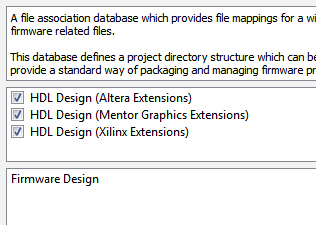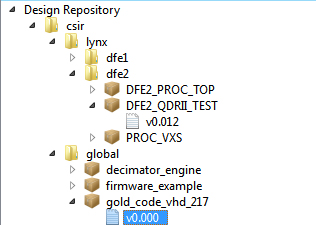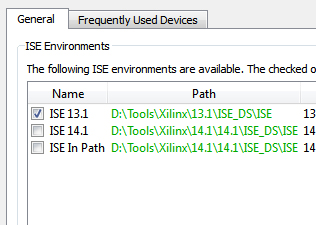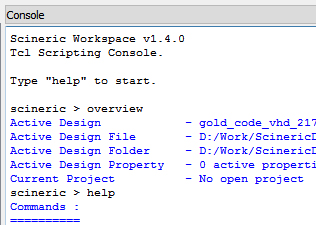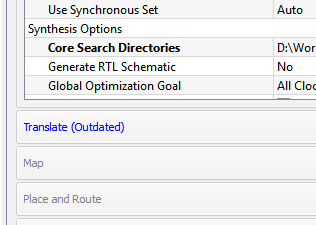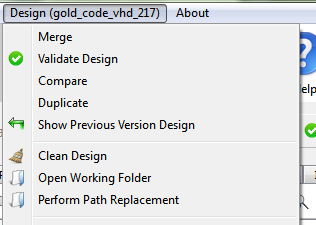Scineric Workspace provides application level features such as customizable shortcuts, grouping of designs into projects, an integrated help system and an extensive logging framework. Apart from these, Scineric provides a comprehensive list of features. An overview is given below.
- Scineric Workspace saves designs according to the rules laid out by the IEEE IP-XACT standard. As a result, you can open a Scineric Workspace design using any tool that supports IP-XACT.
- Manage as many repositories as you want. Simply specify the repository to be used in your association database or link custom repositories.
- Scineric Workspace was built and is used by FPGA designers on a daily basis – it solves problems that are relevant.
- Dedicated plugins providing full integration with Xilinx®, Altera® and HDL Author from Mentor Graphics®.
- Fully integrated with the Sigasi® VHDL Editor, thus you can edit your design using the full Sigasi® feature set, and sync back to Scineric at any time to manage, build or package your design.
- Ready to use support for the Plunify® cloud service. Speed up your design implementation times and timing closure exercises with the click of a button.
- Team settings allow easy sharing of frequently used devices and build configurations throughout FPGA design teams.
IP core providers can create an association database once and let Scineric Workspace do the hard work of IP packaging future designs.
- Create designs that track files booked into multiple different version control systems.
- Keep track of changes to a structure of a design and store the details of every step in time.
- Integrates with the popular Subversion and Git version control systems.
- Eliminates worry about generated files ending up in version controlled repositories. Your design’s association database already knows what belongs and what does not belong in the repository.
- Shared association databases ensure that all team members always follow the same set of rules with little room for error.
- Scineric Workspace is fully scriptable through the industry standard .tcl scripting language.
- Create scripts to automate common and frequent tasks.
- Linked scripts allow you to create scripts that automatically link your own scripts into the menus and toolbars that pop up in different places (for example when you right click on a file).
- Easy to use, powerful build architecture allows you to construct custom build configurations.
- Manage multiple build configurations per design, and create and share build configuration templates between team members.
- Incremental build support – Scineric Workspace will notify you when your build is out of date, even if things change externally or while Scineric Workspace is closed.
- Compare build configurations to easily view any differences.
- Full integration for the Xilinx® and Altera® design flows. Also includes support for Xilinx® tools such as Coregen, Chipscope and viewing build results using the Xilinx® Report Viewer (XReport).
- Merge architecture allows you to merge designs, or preview merge outcomes. Through merge configurations, external tools can specify which parts of a design they are modifying, leaving all other parts of a design untouched.
- Easily duplicate full designs, or only a subset of the items in a design.
- Generate design documentation with the click of a button through the Doxygen plugin. Alternatively customize the template doxyfiles and documentation front page.
- Design diffs and comparisons allows you to compare designs.