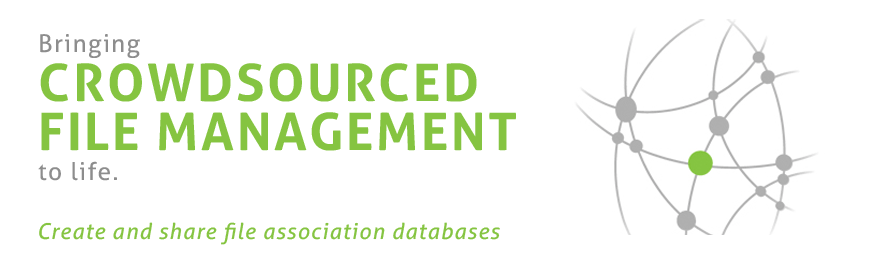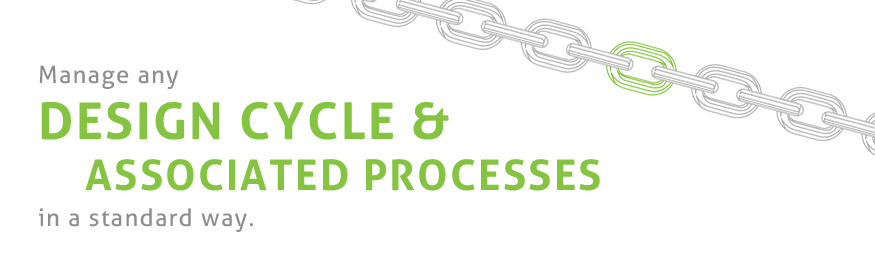Scineric is a set of tools that helps developers across a wide range of fields to be more productive.
It includes the following tools:
Scineric Workspace
Scineric Workspace is a lightweight and fast new vendor independent IDE for FPGA design management. It takes a fresh new file manager based approach towards managing designs, allowing the designer to have a complete overview over every aspect of their designs at all times. Many things that are missing from existing IDEs in the EDA industry can be found in Scineric:
- Clever SVN and Git version control capabilities customized for the different environments found in the EDA industry.
- Importing from and exporting to many design formats found in the industry.
- Team settings that can be shared between team members.
- Repository wide browsing, management and reporting capabilities.
- The ability to make sure your designs does not break over time by making continuous integration (CI) tools really easy to apply for your FPGA designs.
- Powerful build management capabilities, with ready to use build flows for Xilinx, Altera and Plunify environments
- Configuration management packages for FPGA designs created with the click of a button.
- A mime-type database with information about files used in the industry makes Scineric clever, it just knows what output files are and it knows what to do with them.
Under the hood, Scineric manages designs as components described using the IEEE IP-XACT standard. This allows Scineric to open components and designs created by many tools in the EDA industry and it does not lock you into using a proprietary format. In addition, design merging capabilities allows Scineric to be integrated into existing workflows where users have a specific design environment which they prefer to use.
Since Scineric is plugin based, and it allows customization far beyond what is possible in other IDEs. Its generic nature allows plugin developers to use the Scineric core IDE for many different things, an example of this is a Latex plugin which allows Latex document writers to use the powerful features of the IDE to author and manage their documents.
Scineric Tcl Shell
The Scineric Tcl Shell allows developers to access the capabilities of the Scineric tool-set from a shell environment. This makes it possible to integrate Scineric into 3rd party applications, letting it do the work behind the scenes. It also makes it possible to embed the powerful build management capabilities into other tools like the Jenkins CI build executor.
Scineric Design Structure Editor
The Scineric Design Structure Editor allows developers and teams to create, share and customize XML-based design structures. A design structure stores rules and information that describes the structure of a the design. This information makes it possible for tools such as the Scineric Workspace IDE to make clever decisions while managing designs. A growing list of ready to use structures are available for numerous design types.
Click here to see demos of the Scineric tools in action.